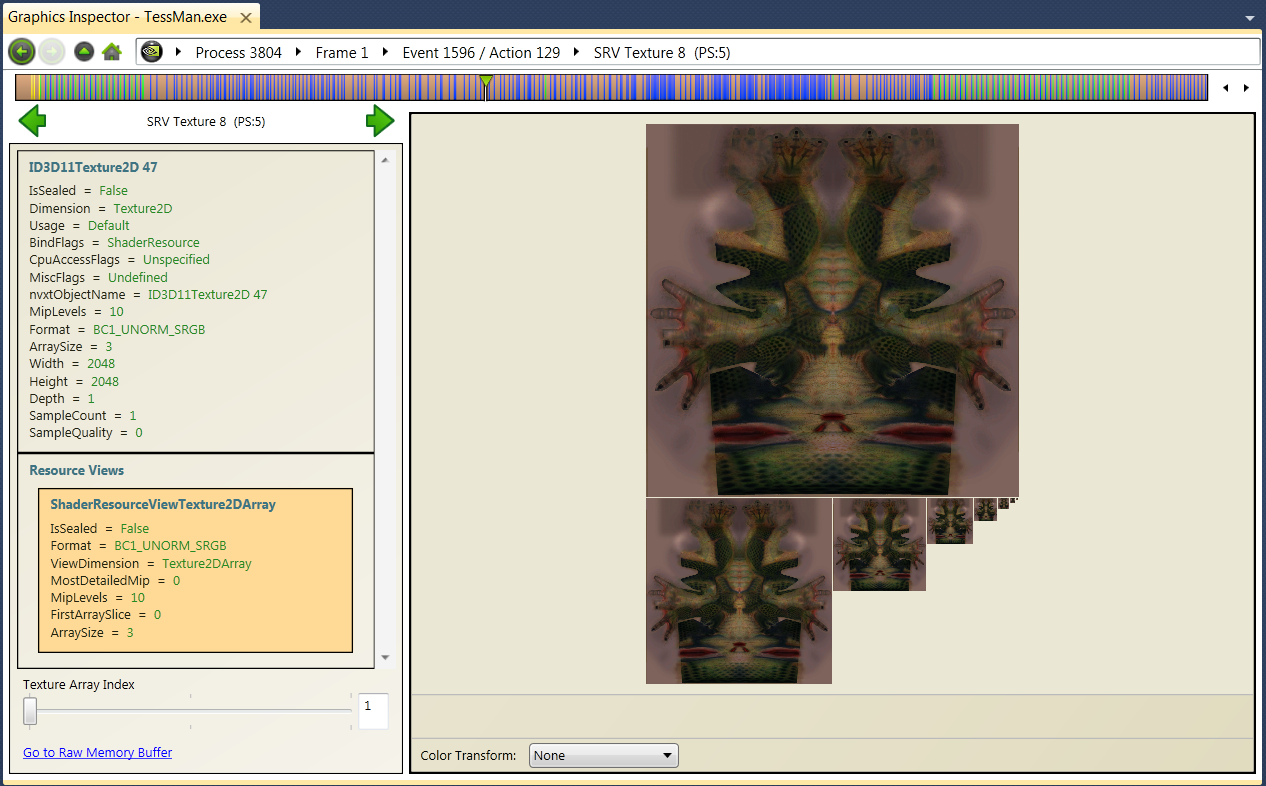
In the upper left of the screen, the resource view is shown, which includes data such as size, format, name, and mipmap info. In the lower left panel, the specific shader resource view information is displayed.
The NVIDIA Nsight Frame Debugger allows you to inspect any texture that is available to a shader.
To view a texture:
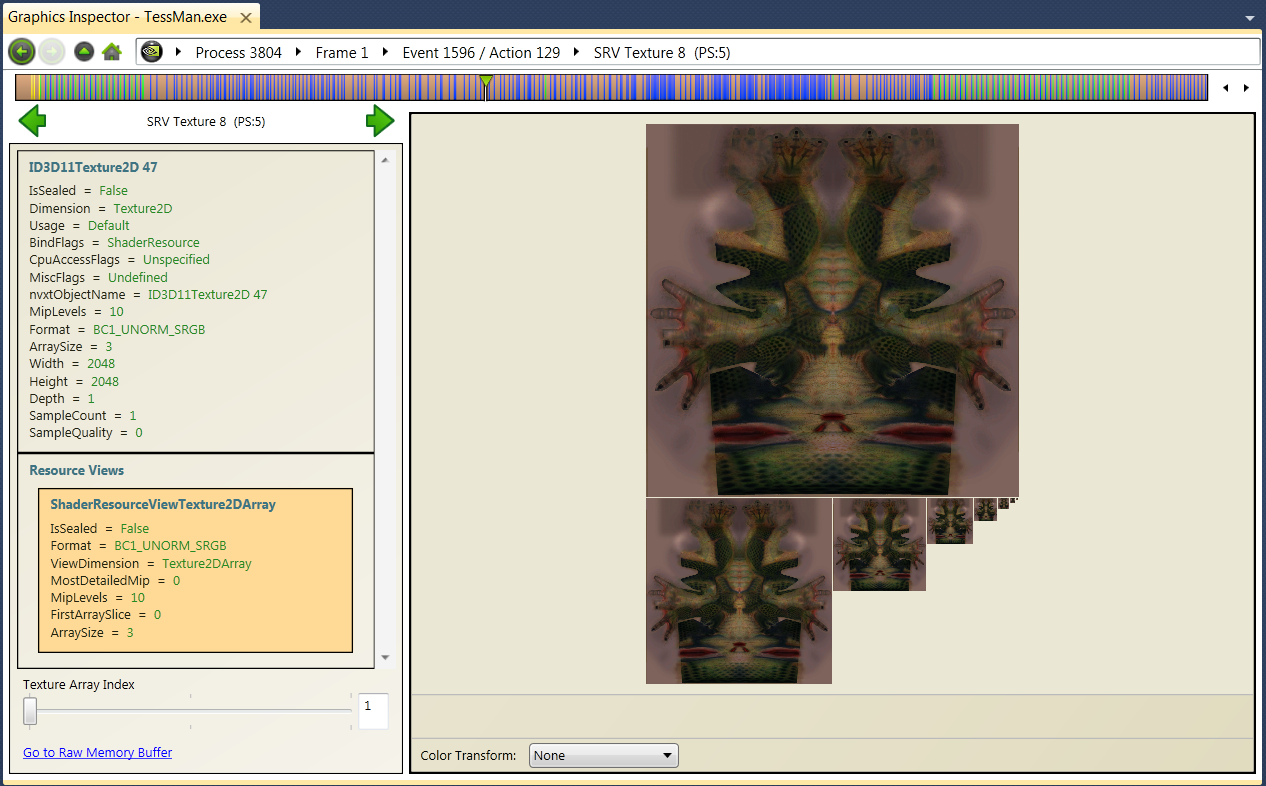
| NVIDIA® Nsight™ Development Platform, Visual Studio Edition User Guide Rev. 2.2.120522 ©2009-2012. NVIDIA Corporation. All Rights Reserved. | |