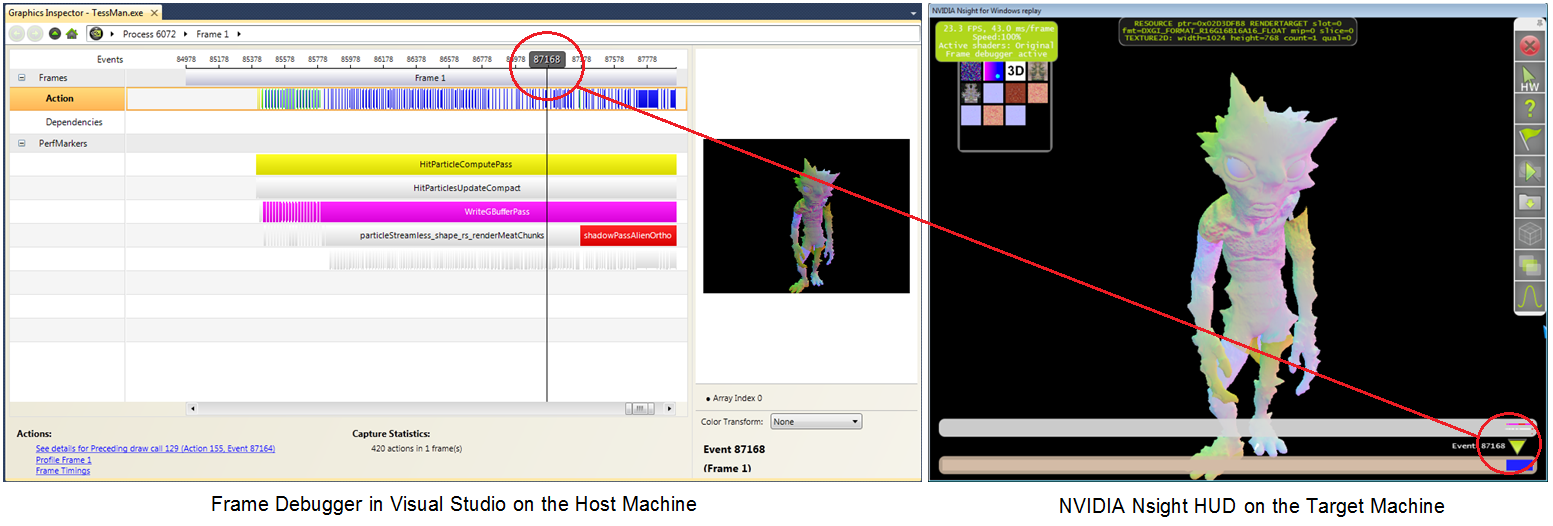
NVIDIA® Nsight™ Development Platform, Visual Studio Edition 2.2 User Guide
Send Feedback
The NVIDIA Nsight Frame Debugger has two parts. One part appears as the Frame Debugger window in Visual Studio. The other part appears as a Heads-Up Display (HUD) on the target application.
The part of the Frame Debugger that appears as a HUD on the target machine is comprised of the following:
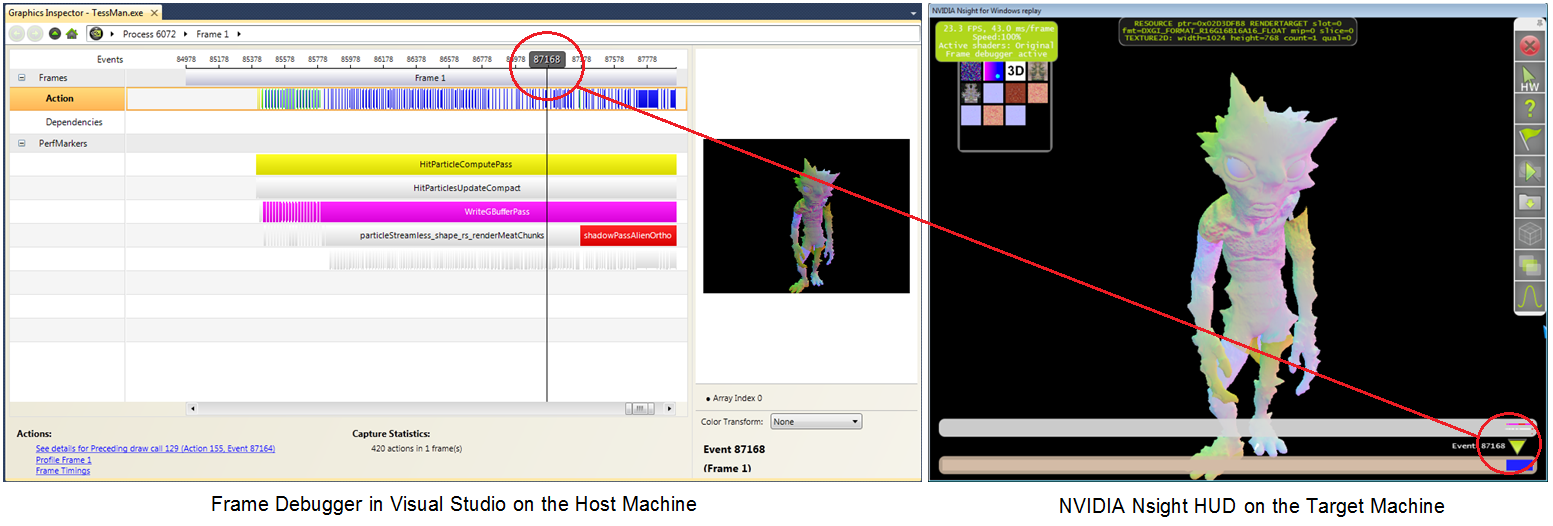
For the sake of discussion when it comes to graphics debugging, it helps to note some common terminology.
There are several ways to zoom in and out of the frame scrubber, depending on whether you are using the scrubber that is part of the HUD on the target application, or if you are using the scrubber on the Frame Debugger in Visual Studio.
To zoom the scrubber in the Frame Debugger:
Alternatively, you can click-and-drag the either of the handles of the horizontal scroll bar.
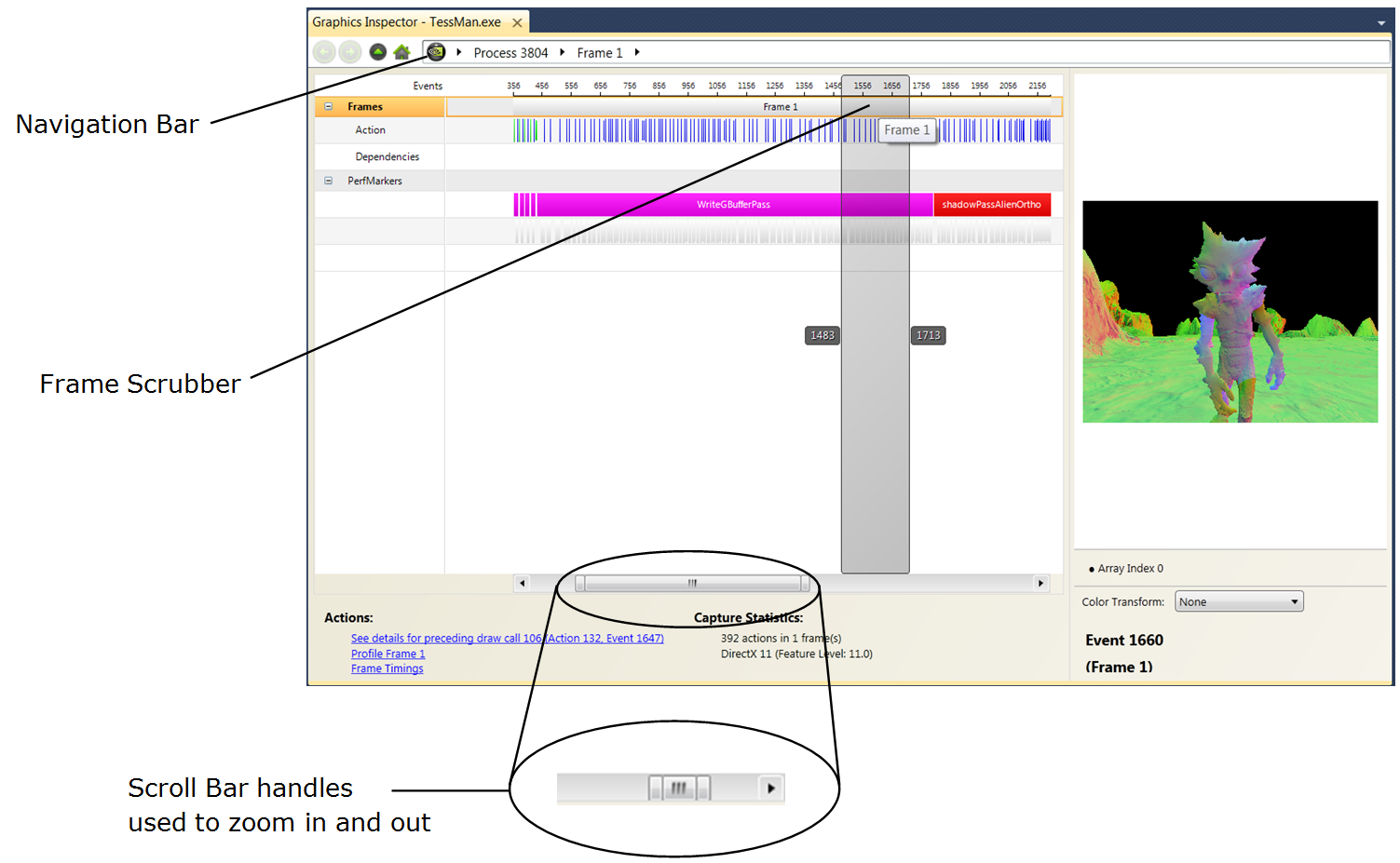
You can also zoom in and out by pressing the CTRL key while moving the scroll wheel on the mouse.
When the scrubber has focus, you can use the following hotkeys to move the scrubber cursor from one event to another.
HOTKEY ACTION 
Go to the first action event. (See below for the definition of an action event.) 
Go to the last action event. 
Go to the previous action event. 
Go to the next action event. +
Go to the first event. +
Go to the last event. +
Go to the previous event. +
Go to the next event. 
Expand the current event group. 
Collapse the current event group. +
Expand all of the topmost event groups. +
Collapse all of the topmost event groups. 
Expand all event groups. 
Collapse all event groups. 
Current event: show less information. 
Current event: show more information.
For the purpose of moving the scrubber cursor, the following are considered action events:
For example, if you are looking for the next draw method that was called, you can press the RIGHT ARROW on the keyboard to skip over events that are not typically of interest, and only stop on events that are considered action events.
| NVIDIA® Nsight™ Development Platform, Visual Studio Edition User Guide Rev. 2.2.120522 ©2009-2012. NVIDIA Corporation. All Rights Reserved. | |