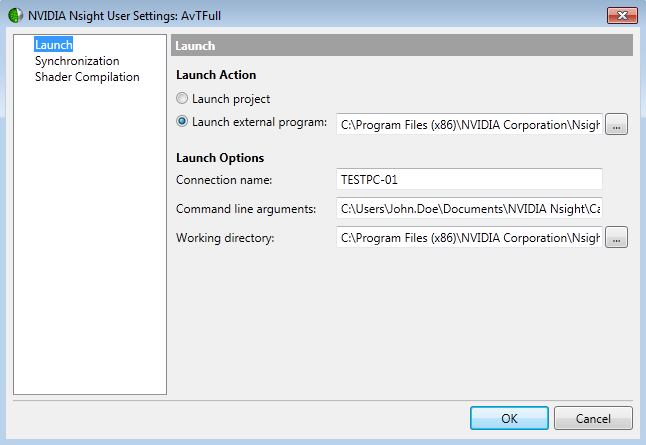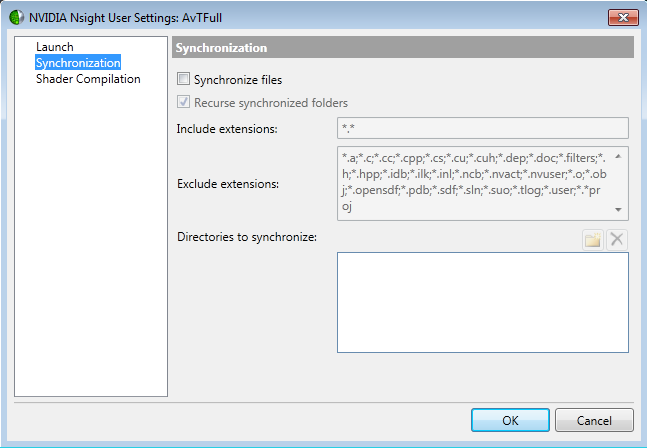Sometimes starting up your graphics application and getting to a specific spot can take a very long time. In these cases, you can save the frame to an .nvframecapture file. The replayer can be debugged using NVIDIA Nsight, and load the file for a much faster startup. Using this method, the capture can also be shared among the development team, to point out any potential errors or problems.
To use the Replayer feature of NVIDIA Nsight:
- In Visual Studio, open the project that you wish to debug (or create a new C++ project for replaying captures).
- Open the Nsight User Properties.
- In the Launch Action section, select Launch external program: and enter the path to the Nsight replayer, which is called Nvda.Replayer.100.exe and is located in the Common\InjectionNN subdirectory of the install directory.
For example, if you are using NVIDIA Nsight 2.2 with a 64-bit version of Windows, the path would be:
C:\Program Files (x86)\NVIDIA Corporation\Nsight Visual Studio Edition 2.2\Monitor\Common\Injection64\Nvda.Replayer.100.exe.
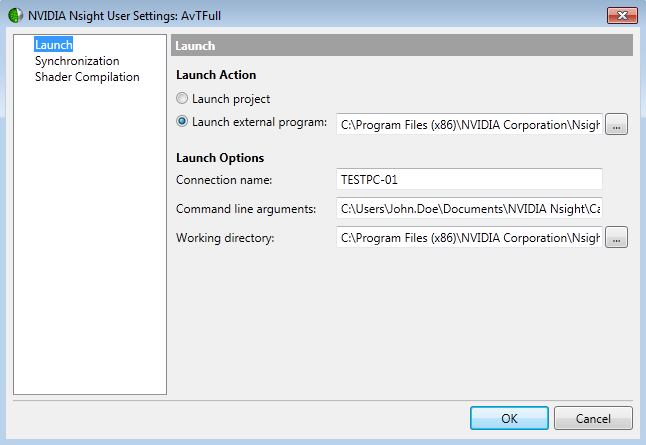
- In the Launch Options section:
- For Connection name, enter the name of the target machine.
- Under Command line arguments, enter the name of the capture file, as seen on the target machine.
The default location for the capture file is C:\Users\<username>\Documents\NVIDIA Nsight\Captures, and will have a .nvframecapture extension. - In the Working directory edit box, enter the location of the Nsight replayer as the working directory (for example, C:\Program Files (x86)\NVIDIA Corporation\Nsight Visual Studio Edition 2.2\Common\Injection64\).
- Select the Synchronization page.
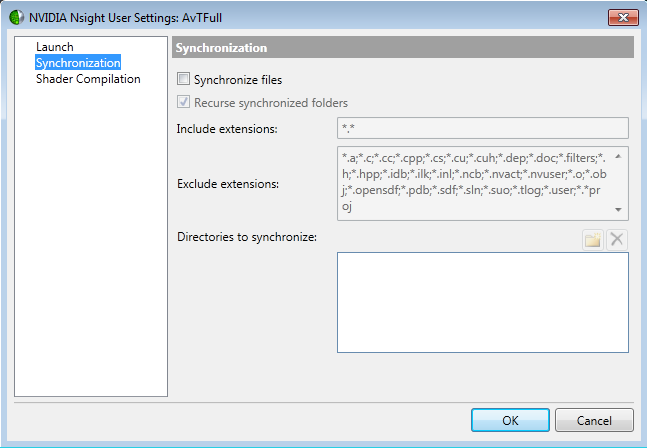
- De-select the Synchronize files check box.
- Make sure the Nsight Monitor is running on the target computer.
- From the main Nsight menu in Visual Studio on the host machine, select Start Graphics Debugging.
| NVIDIA® Nsight™ Development Platform, Visual Studio Edition User Guide Rev. 2.2.120522 ©2009-2012. NVIDIA Corporation. All Rights Reserved.
|
|
| |
|